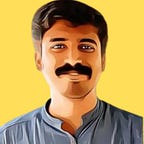How to Choose the Perfect Note-Taking Tool?
The ability to capture and organize ideas effectively is more valuable than ever. Note-taking is a critical skill for students, professionals, and anyone who wants to learn and remember things efficiently. But with so many tools available, choosing the right one can feel overwhelming.
In this article, I explore three main categories of note-taking tools, each offering a unique approach to information management. By understanding these categories, you can pick the tool that best aligns with your thinking style and learning goals.
The Three Dimensions of Note-Taking Tools
Imagine your notes existing in a space — how you navigate that space defines the “dimensionality” of your note-taking tool. Here’s a breakdown of the three main categories:
Linear Thinking (1D) — Up and Down
These are the classic note-taking tools, offering a simple, familiar interface.
Think word processors, text files, and note-taking apps like Evernote. Information flows in a linear fashion, ideal for capturing sequential details like lectures, transcripts, or meeting minutes.
Benefits: Easy to learn and use, universally accessible, works well for capturing straightforward information.
Example: A student might use a 1D tool to capture key points and definitions from a history lecture.
Matrix Thinking (2D) — Up and Down, Left and Right
These tools introduce a “matrix” layout, allowing for a broader visual perspective.
Spreadsheets like Excel and Google Sheets, mind mapping tools like Xmind and Scapple, and table-based note-taking apps like Airtable fall into this category. This structure is perfect for brainstorming ideas, comparing options, and creating visual connections between concepts.
Benefits: Enables visual organization, facilitates comparing and contrasting information, good for project planning and task management.
Example: A marketing team might use a mind map to brainstorm content ideas for a new product launch, exploring different features and target audiences across branches of the map.
Connecting the Dots (3D) — Up and Down, Left and Right, Inside and Out
These advanced tools introduce “bidirectional linking,” allowing you to create a web of interconnected ideas.
Imagine your notes as building blocks — you can link them together seamlessly, fostering a deeper understanding of complex topics.
Notion, Obsidian, and LogSeq are popular examples of 3D note-taking tools.
Benefits: Powerful for complex note-taking, fosters knowledge building and connections between ideas, ideal for research projects and in-depth learning.
Example: A researcher might use a 3D note-taking tool to explore different theories on climate change, linking notes on various studies, data points, and arguments, creating a comprehensive knowledge base.
Finding Your Perfect Fit
“The externalization of memory allows us to think more effectively and creatively.” — David Allen (Getting Things Done)
The ideal note-taking tool ultimately depends on your learning style and needs. Do you prefer a simple, linear approach or a more visual, interconnected one?
Consider these factors when making your choice:
- Complexity of information: Are you dealing with straightforward facts or intricate concepts?
- Learning style: Do you learn best by following a sequence or by seeing the bigger picture?
- Collaboration needs: Do you need to share notes with others?
- Mobile access: How important is it to access your notes on the go
- Multimedia support: Do you need to include images, audio, or video in your notes?
Experiment and Explore
Don’t be afraid to experiment with different tools! Many offer free trials or basic plans. As you explore, consider the strengths and weaknesses of each category and how they align with your workflow.
My Choice of Note-taking tool
I must confess, I’m too scatterbrained to stick with 1D tools and not quite savvy enough to fully leverage 3D tools. Haha!
So, I find my sweet spot with 2D tools like Google Sheets and Xmind. They strike the right balance for me, offering visual organization without overwhelming complexity.
What about you?
Choosing the right note-taking tool is an investment in your learning and productivity.
By understanding the different dimensions of these tools, you can unlock new ways to capture, organize, and connect your ideas.
So, dive in, explore the options, and find the perfect fit to conquer information overload!
What about you?
Which note-taking tool do you prefer? Share your thoughts in the comments below!
If you haven’t noticed yet, I’m a big fan of Xmind, the mind mapping tool for creators and writers. Get 15% discount on your Xmind subscription using my affiliate link!